Ubiqod Professional QR Code Generator
The Ubiqod activity tracking platform includes a professional QR code generator. Discover how to use it to address your business challenges: customer surveys, machine tracking, on-demand services, time tracking…
QR Code (QOD) Generation and Management
The QR code generator integrated into Ubiqod provides a comprehensive solution for creating, organizing, and managing thousands of QR codes.
It offers the following management features:
- One-click QR code creation
- Bulk QR code creation through the interface (duplication)
- CSV export of QR code data, images, and usage reports
- Bulk assignment of connectors, interfaces, and sites
- Organization and display of QR codes by client site
- Tracking user interactions
Creation of an Associated Application with the QR Code (Interface)
Ubiqod integrates a powerful interface generation tool that allows you to create a web application in just a few clicks. This application can be used for clocking in staff, reporting issues, tracking tasks or machines, or setting up real-time customer satisfaction surveys.
The QR codes generated by Ubiqod are dynamic QR codes, meaning that the content they point to can be changed at any time, remotely, without altering the QR code itself.
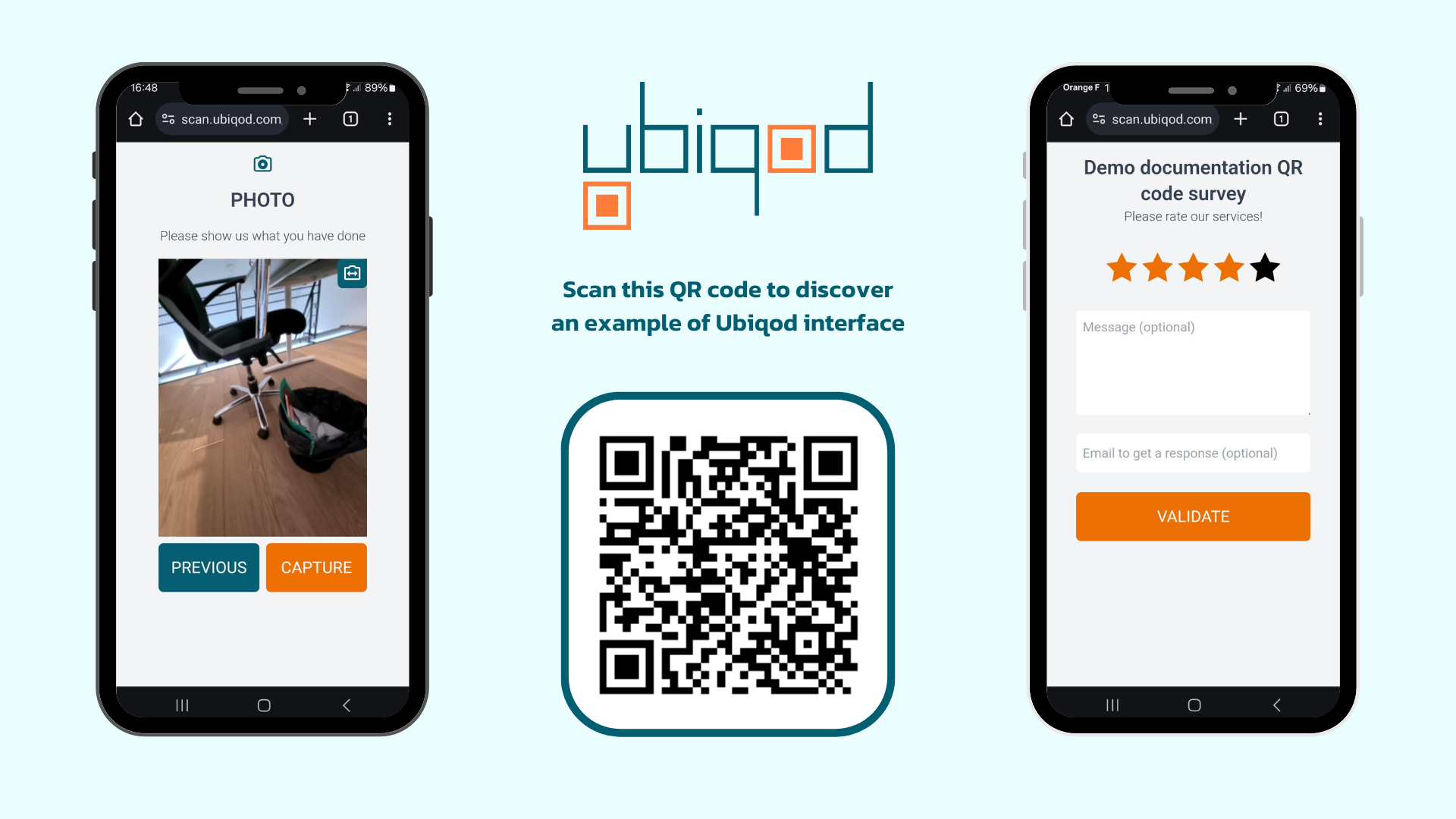
QR code generator : which use cases ?
QR code-based check-in and proof of execution solutions are particularly cost-effective. They do not require specific applications.
On site, the user scans a code with his personal or professional smartphone, and selects the arrival or departure button, and his personal code (optional). The presence is secured by geolocation or by the patented Ubiqod Key device.
The data is then sent to the software of your choice through our connectors.
Asset tracking in the field is a major issue for industry and facility management actors. With the professional QR code generator integrated to Ubiqod, you can create a tracking QR code for each asset in a few clicks.
When a user scans the generated QR code, he will be able to geolocate the asset and enter information about it with a simple click: maintenance operation, cleaning… He will also be able to read the status of the asset, for example to know if it is covered by a service contract.
More and more, services based on fixed frequencies are being replaced by on-demand services. With the Ubiqod QR code generator, you can create a mobile interface allowing your customers and users to request an intervention or a service. You will also be able to track the activity for control and billing purposes in your usual tool. Only by a few clicks.
Professional QR Code Generator Features
Usage Statistics
- Number of QR codes scanned
- Number of completed uses
- Export of usage reports
User Interfaces
- Feedback (customer surveys)
- Single choice
- Multiple choices
- Number
- Redirections
Identification Options
- PIN entry
- QR code badge
- Smartphone association
Redirect Options
- Redirect to a web page of your choice, with dynamic parameters
- Return to start (Kiosk mode)
- Standard thank you page
Additional Options
- Photo capture
- Geolocation and geofencing
- Additional comments
- Dynamic titles
- Customizable help texts
Standard Connectors
- Lucca
- Google Sheets
- Flexio
- monday.com
- Google Big Query
- Clockify Timesheet
Generic Connectors
Data Filters
- Badge validity
- Geolocation validation (geofencing)
- PIN code
Bulk QR Code Management
- API (read the doc)
- Printing of standard label sheets
- Export of QR codes: images, metadata, and usage reports
- Bulk assignments of interfaces, groups, sites, and connectors
- Bulk QR code creation via duplication in the interface
Going Further
The Ubiqod platform can also be used with our secure QR codes, Ubiqod Key, as well as with Skiply connected buttons or timeclocks.
If you just need to convert a link into a QR code occasionally, use a conventional and free QR code generator: create a QR code in Google Chrome.

