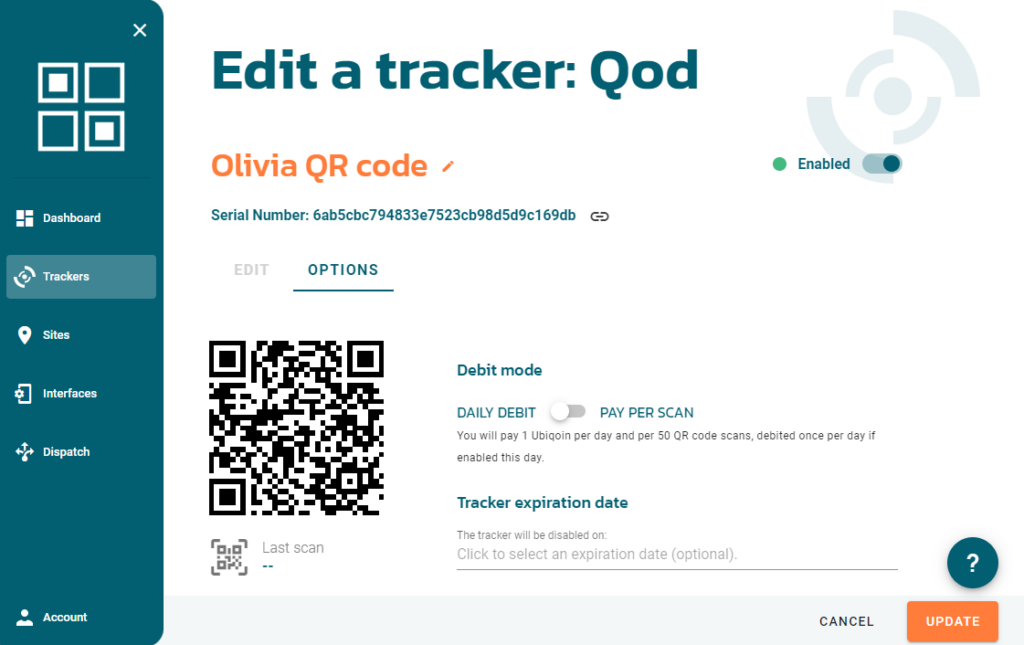Start typing in the search bar to see suggestions.
Billing of QR Codes by Usage: The Case of Equipment Geolocation
Since version 1.10 of Ubiqod, for QR code (QOD) trackers, you can choose to enable billing based on time spent (daily rate) or usage.
With the latter, you only pay when the QR code is scanned. You can then manually deactivate it or through the API once the scan has been performed, or leave it active indefinitely without additional charges when not in use.
Example: Geolocation of Equipment After Installation
If you deliver equipment and want to geolocate them by QR code when they have been installed, the usage-based billing mode will be particularly suitable for your case. Indeed, you will only be charged a credit (starting from 3 cents) when your equipment is geolocated, regardless of the time elapsed between the delivery of the equipment and its installation.
How to Choose the Billing Mode for QR Codes?
In your trackers, go to the OPTIONS tab and select the “Charge per scan” mode: