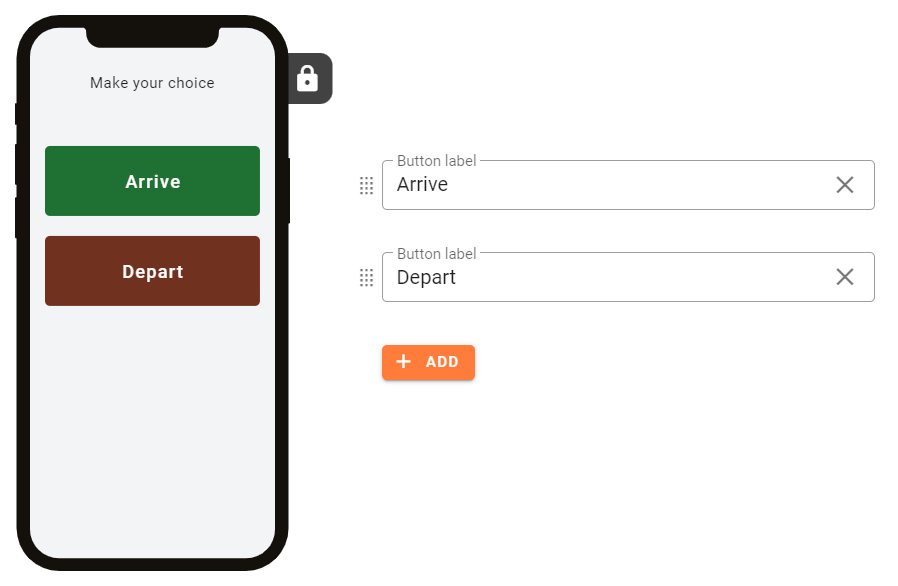Virtual Time Clock via QR Code
Skiply’s Ubiqod platform allows you to create a virtual time clock to track your team’s working hours.
You can link it to a QR code for check-ins via smartphone, or display it on a tablet within the company premises.
User geolocation is also possible.
Test it for free with the Google Sheets Skiply App.
Virtual Check-In via QR Code and Smartphone
The employee scans a QR code on-site, then selects the action that corresponds to their situation: arrival, departure, break start… You can add your own buttons to the virtual time clock thanks to the designer integrated into the Ubiqod platform.
The user does not need to download a special application, a simple web browser suffices.
The person’s identification can be done in several ways:
- By entering a personal code
- By QR code badge (easier to manage than NFC badges)
- By associating the smartphone
Thanks to the geolocation option, the virtual time clock can also send the user’s GPS position at the time of check-in.
Check-In on Tablet
The employee selects their arrival direction on the tablet located in the company premises, then identifies themselves using their personal code or QR code badge.
Data Visualization
The data can be viewed on the system of your choice thanks to our connectors (contact us to find out how to send the data to your preferred software).
You can also test the system for free with the Skiply Timesheet App.